Whitelist Instructions
Now that it’s official, let’s make sure you receive my emails properly.
The two email addresses you should whitelist in your email client are: hello@hollychantal.com and holly@hollychantal.com.
If you’re a gmail user, follow the instructions below to ensure that my messages end up in your inbox.
Note: You may need to do this twice for both email addresses I use to send different types of correspondence. So if you’re missing emails from me, always check your promotions tab again just in case.
1. Open your Gmail and locate the tab called “Promotions”.
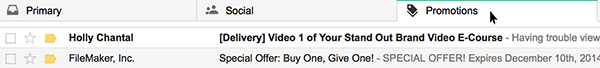
2. Find an email from Holly Chantal (hello@hollychantal.com and/or holly@hollychantal.com) either under the Promotions Tab or by searching your inbox and drag it to your Primary tab.
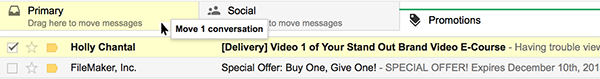
3. A yellow box will appear at the top of your screen asking if you’d like all email from Holly to appear in your Primary Inbox. Choose YES!
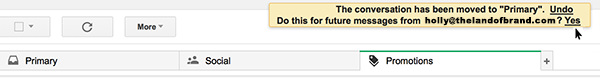
Ta-Da! You’re done.
If you have any trouble receiving email please email hello@hollychantal.com and we'll get things sorted.